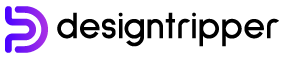Shading is an essential skill for digital artists, as it helps create depth, dimension, and realism in your artwork. By understanding the different shading techniques and tools available, you can elevate your digital paintings to the next level.
1. Understand Light and Shadow
Before you start shading, it’s crucial to understand how light works. Observe real-world objects to see how light interacts with different surfaces, creating shadows and highlights.
- Light Source: Identify the direction from which the light is coming. This will determine the placement of shadows.
- Core Shadow: The darkest area of an object, often found where light is blocked.
- Cast Shadow: The shadow that an object projects onto another surface.
- Reflected Light: The light that bounces off surrounding objects and illuminates areas that are not directly exposed to the light source.
2. Choose the Right Shading Tool
Digital art software offers a variety of shading tools to choose from. Each tool has its own advantages and drawbacks:
- Brush: The most versatile tool, allowing you to create a wide range of strokes and textures.
- Pen/Pencil: Similar to a traditional pen or pencil, providing precise control over lines and edges.
- Gradient Tool: Creates smooth transitions between shades, useful for shading large areas.
- Airbrush: Soft and diffuse, suitable for creating subtle shadows and highlights.
- Smudge Tool: Blends colors and textures, creating a smooth and blended look.
3. Start with a Base Layer
Before applying shading, create a solid base layer to define the shape and form of your subject. Use a light color for the mid-tones and a darker color for the core shadow.
4. Layer Shades and Highlights
Gradually build up the shading by adding layers of darker and lighter tones. Start by defining the core shadow, then add mid-tones and highlights to create a gradual transition.
- Cross-Hatching: Apply multiple layers of short, intersecting strokes to create realistic shadows.
- Color Variation: Use different shades of the same color for variations in the shadow or highlight.
- Soft Edges: Use a soft brush or smudge tool to blend the edges of the shading for a smoother look.
5. Use Reference Materials
Study real-world objects or photographs to observe how shading occurs. Take note of the placement of shadows, highlights, and transitions. This will help you create more accurate and convincing shading.
6. Experiment with Shading Styles
There are various shading styles to choose from, such as:
- Cel Shading: Flat, cartoonish shading with bold outlines and minimal gradients.
- Painterly Shading: Imitates the brushstrokes and textures of traditional painting.
- Stippling: Creates shading using small dots or strokes.
- Crosshatching: Uses intersecting lines to create shadows and depth.
7. Use Advanced Shading Techniques
As you gain experience, you can incorporate advanced shading techniques to enhance your artwork:
- Ambient Occlusion: Simulates the shadows created by the interaction of objects with their environment.
- Subsurface Scattering: Creates realistic skin and other materials by simulating light passing through the surface layer.
- Global Illumination: Calculates the combined effect of all light sources in the scene, creating more realistic shadows and reflections.
8. Tips for Shading Digital Art
- Use a Reference Overlay: Import a reference image into your software and overlay it on your canvas for guidance.
- Zoom in and Out: Regularly zoom in and out to see the details and the overall shape of the shading.
- Take Breaks: Step away from your artwork to refresh your eyes and gain a fresh perspective.
- Experiment: Don’t be afraid to try different shading styles and techniques to find what works best for you.
- Practice: The key to mastering shading is practice. Regularly draw and shade objects to improve your skills.
Conclusion
Shading digital art is an art form in itself. By understanding the principles of light and shadow, choosing the right tools, and experimenting with different techniques, you can create realistic and visually appealing artwork. Remember to practice regularly, observe real-world objects, and explore advanced shading methods to continuously enhance your digital art skills.